AR0771 - Renderfarm
Renderfarm Checklist
On this page you'll find a checklist for preparing your Maya Project when you want to use our renderfarm for rendering.
- Clean your Maya project
- Make sure the Render Settings are configured correctly
- Remove any special characters (brackets, accented characters, symbols, etc) from the name of your project directory and scene files.
Image slicing
The renderfarm offers the option for image slicing (frame slicing). This means that a single image can be split up into multiple slices, which can be rendered on multiple computers in parallel.
Although this might provide quicker render times in some cases, it puts extra load on the entire renderfarm, because a part of the rendering process has to be repeated on each node separately.
Figuring out when this is efficient enough to warrant the extra work or not is not that straightforward. As the gain for typical AR0771 projects is not that high, we recommend not to use image slicing.
When you believe image slicing might be necessary, please consult with us first. Image slicing is not allowed when it is busy on the renderfarm.

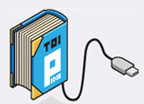
Remove all unnecessary scenes from the scenes/ folder, scenes/.mayaSwatches/, scenes/edits/ and scenes/incrementalSave/
In case you're using MentalRay for rendering: remove all temporary Mental Ray files from your Project.
If you've used IPR rendering, clean the renderData/iprImages folder.