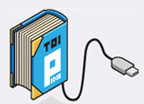AR0771 - Course Program and Grading
On this page you will find the schedule and deliverables for this course. The final grade is a combination of all deliverables handed in. You'll also find the Weight for each deliverable for the final grade.
Each assignment is roughly one week, but due to small changes in the schedule from quarter to quarter, this page doesn't link it to a specific week. The precise schedule is discussed during the introduction lecture.
Assignment 1 - Preparation
Before the course starts you should familiarize yourself with the software used during the course. For this we have a introduction tutorial which teaches the basics of Autodesk Maya
Deliverables
Parc de La Vilette Model.
See handing in page for deadline and handing in.
Assignment 2 - Concept
During the first week you will work on defining your concept and basic composition of your poster. You will create a moodboard/collage defining your style and color scheme. You will start with building your scene using simple shapes like cubes and cylinders to define the various building masses. Using these masses you wil position your camera to define the shot to be produced during the course.
Deliverables
Blocking model with composition and Moodboard
See handing in page for deadline and handing in.
Assignment 3 - Modeling
During the second week the blocking model is transformed into a detailed 3D model of your chosen building.
Deliverables
3D Model finished and rendered using Ambient Occlusion
See handing in page for deadline and handing in.
Assignment 4 - Basic Light and Material
During the third week you will focus on creating 3 different light setups (Physical Sun and Sky, ImageBasedLighting and 3-point lighting) and applying your chosen colorscheme to your model using basic materials.
Deliverables
3 renders of each of the light setups. Each render includes the basic colored materials
See handing in page for deadline and handing in.
Assignment 5 - Texturing
In order to efficiently apply textures to your models we need to define how we translate a 2D image onto a 3D image. To do this various techniques can be used. You will start by using a default texture and focus on only the correct positioning and scale. Next week you will replace this default texture with the correct texture.
Deliverables
1 render with the applied texturemap on all your objects.
See handing in page for deadline and handing in.
Assignment 6 - Texturing & Advanced Rendering
During this week you will continue texturing and prepare your scene for final rendering.
Deliverables
1 render with the applied textures on all your objects.
See handing in page for deadline and handing in.
Assignment 7 - Post-Production
Before rendering the final image you will make a setup in photoshop for the post processing of your image and determine what kind of images you will need from the render engine. We will show your various techniques to render high resolution images and various render passes
Deliverables
1 composited low resolution image.
See handing in page for deadline and handing in.
Finishing
During the last week/weeks you will focus on rendering your image and creating your final composite than can be printed and handed in digitally.
Final Products
The final image digital and printed
See handing in page for deadline and handing in.