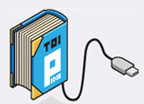AR0051: website submission and publishing
Explanation
Everyone can submit a number of trial sites and one final site in the usual way in InfoBase.
The process is as follows and must be followed in this order:
- create a .zip file of your website (see below for guidelines),
- submit in InfoBase: Submit link,
- publish your site: Publish link,
- check if your site looks OK: View link.
Attention for the following guidelines
index.html
Call your initial page index.html or index.htm and place this file in the main folder.
Zipping your website
After submitting your .zip file, it has to be published, this means unzipping on the server and placed on a webserver. Due to this proccess, it is important that your website is zipped correctly. Therefor the files (amongst which index.html) and subfolders must be selected and zipped, NOT the folder in which your whole website is enclosed.
CAPITALS
Use NO capitals in your filenames. Files on the web are often case-sensitive. You can make mistakes easily if you mix capitals and lowercase letters.
Relative links
Use relative links (unless you link to other 'external' websites).
Subfolders
Subfolders keep the structure of your site well-organized. A big collection of photos, images and html-pages tend to become cluttered if these are not orderly arranged.