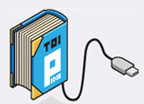Maya Scripts
Script Details
TOI multiExtrude 1.1
Author: TOI, T. Welman
Date: 2008-10-09
Synopsis:
This script enables you to extrude a single profile curve along multiple curves. It uses the settings as saved in the Surfaces > Extrude window.
Tip: This script is part of the TOI Maya Toolbox. It's a collection of scripts with an easy-to-use installer.
The TOI Toolbox is available for download from our general downloads page.
Usage:
1. Load the script (source script)
2. Call toi_multiExtrude() to start the interface
3. Select the curve that will be the profile curve and click 'Use selected'
4. Configure the Extrude settings
5. Select the curves to extrude along. Click Apply Multi Extrude.
2. Call toi_multiExtrude() to start the interface
3. Select the curve that will be the profile curve and click 'Use selected'
4. Configure the Extrude settings
5. Select the curves to extrude along. Click Apply Multi Extrude.
Script:
Keywords:
multi extrude nurbs
Reactions
Messages 1 - 11 (11)
- ooJpiued
2019-05-23 05:57:241 - ooJpiued
2019-05-23 05:56:341 - ooJpiued
2019-05-23 05:56:321 - ooJpiued
2019-05-23 04:42:091 - ooJpiued
2019-05-23 04:42:081 - zFPWdwPk
2019-05-08 08:43:181 - zFPWdwPk
2019-05-08 08:43:021 - zFPWdwPk
2019-05-08 08:42:531 - zFPWdwPk
2019-05-08 07:30:411 - zFPWdwPk
2019-05-08 07:30:261 - zFPWdwPk
2019-05-08 07:30:231
previous
-
next