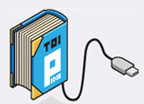Maya Scripts
Script Details
PolyFaceArea 1.1
Author: orljustin (CGTalk) & TOI
Date: 2007-04-18
Synopsis:
This script enables you to calculate the area of a selected face or a set of selected faces.
Usage:
- Load the script (source script)
- Use the command polyFaceArea();
Tip:
Type polyFaceArea(); on the commandline.
Select the command and MMB drag in into your shelf to create a button
Select the face(s) you want to calculate the area for and run the command or click your shelfbutton
- Use the command polyFaceArea();
Tip:
Type polyFaceArea(); on the commandline.
Select the command and MMB drag in into your shelf to create a button
Select the face(s) you want to calculate the area for and run the command or click your shelfbutton
Script:
Keywords:
polygon, face, area, oppervlak
Reactions
Messages 1 - 20 (34)
- GRLpGpAG
2024-10-03 22:03:07555 - GRLpGpAG
2024-10-03 22:03:06555 - GRLpGpAG
2024-10-03 22:03:06555 - GRLpGpAG
2024-10-03 22:03:05555 - GRLpGpAG
2024-10-03 22:02:50555 - GRLpGpAG
2024-10-03 22:02:49555 - GRLpGpAG
2024-10-03 22:02:10555 - GRLpGpAG
2024-10-03 22:02:10555 - GRLpGpAG
2024-10-03 22:02:09555 - GRLpGpAG
2024-10-03 22:01:50555 - GRLpGpAG
2024-10-03 22:01:50555 - GRLpGpAG
2024-10-03 21:54:53555 - GRLpGpAG
2024-10-03 21:54:53555 - GRLpGpAG
2024-10-03 21:54:52555 - GRLpGpAG
2024-10-03 21:54:23555 - GRLpGpAG
2024-10-03 21:54:22555 - GRLpGpAG
2024-10-03 21:54:10555 - GRLpGpAG
2024-10-03 21:54:09555 - GRLpGpAG
2024-10-03 21:54:08555 - GRLpGpAG
2024-10-03 21:53:44555
previous
-
next