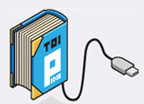Maya Scripts
Script Details
Clear Edges 4.0
Author: T. Welman
Date: 2002-01-01
Synopsis:
Removes unnecessary polygon edges from selected object(s) or edges.
Tip: This script is part of the TOI Maya Toolbox. It's a collection of scripts with an easy-to-use installer.
The TOI Toolbox is available for download from our general downloads page.
Usage:
1. execute the command: toi_clearEdges(); to launch the UI
2. Select one or more polygon objects or edges
3. Click the 'Clear edges on selected' button
Quad mode will only delete edges from triangle faces, so no faces with more than 4 edges are created.
To get nicer results Quads only long edges first will sort the edges of each object
As this can be quite slow, you can set the maximum number of edges for an object
If an object has more edges, the edges will not be sorted and the default behaviour is used.
The precision settings determines what the minimum angle (rad) is for which two faces are considered coplanar.
If you want quick access to clearEdges, make a selection and use the command toi_clearEdges_aggressive(). No UI is used.
2. Select one or more polygon objects or edges
3. Click the 'Clear edges on selected' button
Quad mode will only delete edges from triangle faces, so no faces with more than 4 edges are created.
To get nicer results Quads only long edges first will sort the edges of each object
As this can be quite slow, you can set the maximum number of edges for an object
If an object has more edges, the edges will not be sorted and the default behaviour is used.
The precision settings determines what the minimum angle (rad) is for which two faces are considered coplanar.
If you want quick access to clearEdges, make a selection and use the command toi_clearEdges_aggressive(). No UI is used.
Script:
Keywords:
polygon, modeling, edge, clean
Reactions
Messages 1 - 6 (6)
- ooJpiued
2019-05-23 08:27:251 - ooJpiued
2019-05-23 08:27:051 - ooJpiued
2019-05-23 08:27:051 - zFPWdwPk
2019-05-08 09:18:371 - zFPWdwPk
2019-05-08 09:18:191 - zFPWdwPk
2019-05-08 09:18:171
previous
-
next