
Your licensing is not working properly. We're using Floating Licensing, so you should never have to enter any code or something.
Please check the following:
If you get an error "d3dx9_42.dll missing" (or alike), your Windows DirectX is not up-to-date. Refer to microsoft.com to obtain the latest version.
Download the following two files from the Maya for students webpage:
Save them in a convenient location (your downloads folder for example).
Open Windows Explorer or My Computer and navigate to the installation location of Maya 2011, typically: C:\Program Files\Autodesk\Maya2011\
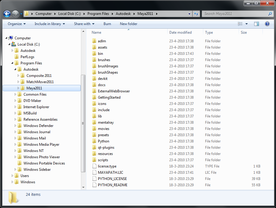
Copy MAYAPATH.LIC into the Maya2011 folder.
Open the bin folder within the Maya2011 folder.
Copy License.env into this folder, overwriting the existing file.
That's it. You should now be able to run Maya.
If you've also installed MatchMover:
Navigate to the MatchMover2011 folder.
Copy License.env into this folder
Please refer to this Autodesk knowledgebase article: License file is set to OTHER than default C:\FlexLM.
Try to update the drivers for your graphics card. For laptops, these are typically available through the website of your laptop vendor.
When your using an integrated graphics card (such as the Intel GMA) instead of a dedicated, 3D accelerated graphics card, it's likely you encounter problems. These can seldomly be solved: these integrated graphics solutions are just not suitable for these heavy, professional 3D applications.
If only a part of your 3D accelerated viewport is working (the rest is gray), you may try to lower the color setting for your display from 32bits (16M colors) to 24bit (65k colors) as a workaround.