There may be times when your polygon
mesh does not appear as smooth as you would like. Maya provides
several methods for smoothing polygons:
-
Mesh > Smooth:
Maya modifies the polygon mesh by adding new polygons and smoothing
out vertices and their connected edges. For more information see
To smooth by adding polygons below.
-
Mesh > Average Vertices:
Maya averages the values of the vertices to produce a smoother surface
without modifying the topology. Average Vertices is useful when
you want to maintain the existing polygon count in a mesh. For more
information see
To smooth by adding vertices below.
-
Proxy > Subdiv Proxy:
Displays both a smoothed version of the polygon mesh as well as
the original unsmoothed version so you can edit and animate the
mesh more easily. For more information see
Preview a smoothed polygonal mesh.
-
Mesh > Sculpt Geometry Tool:
The Sculpt Geometry Tool smooths
the polygon mesh by letting you manually modify the position of
polygon vertices using a brush paradigm. This lets you smooth local
regions of the mesh and does not modify the topology. For more information
see
Smooth a surface mesh.
TipIf you are using
mental ray rendering, you can also smooth polygon meshes at render
time using the
Approximation Editor. See
Smooth polygon meshes at render time of
the Rendering guide for more information.
To
smooth by adding polygons
- Select the mesh or just the faces you
want to smooth.
- Select
Mesh > Smooth.
To
smooth by moving vertices
- Select the mesh or just the vertices
you want to smooth.
- Select
Mesh > Average Vertices.
NoteYou can apply this
action repeatedly to smooth more and more (use the ‘g’ hotkey to
repeat the last action), or you can choose
Mesh > Average Vertices >

and
set a specific
Smoothing amount.
Troubleshooting the Smooth feature
Smooth
works strangely or not at all?
Smoothing works with
convex and even star-shaped concave faces. However, it can give
unwanted results with concave faces where the center point is not inside
the face.
To fix a concave faces,
use
Edit Mesh > Split Polygon Tool or
Mesh > Triangulate.
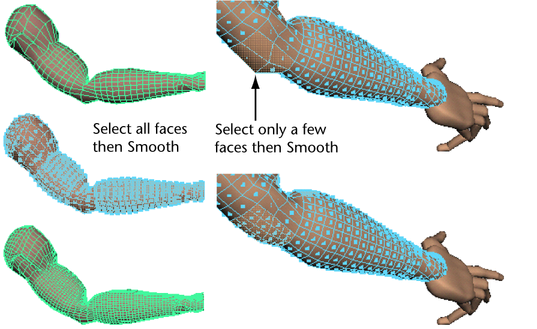
 and
set a specific Smoothing amount.
and
set a specific Smoothing amount.
